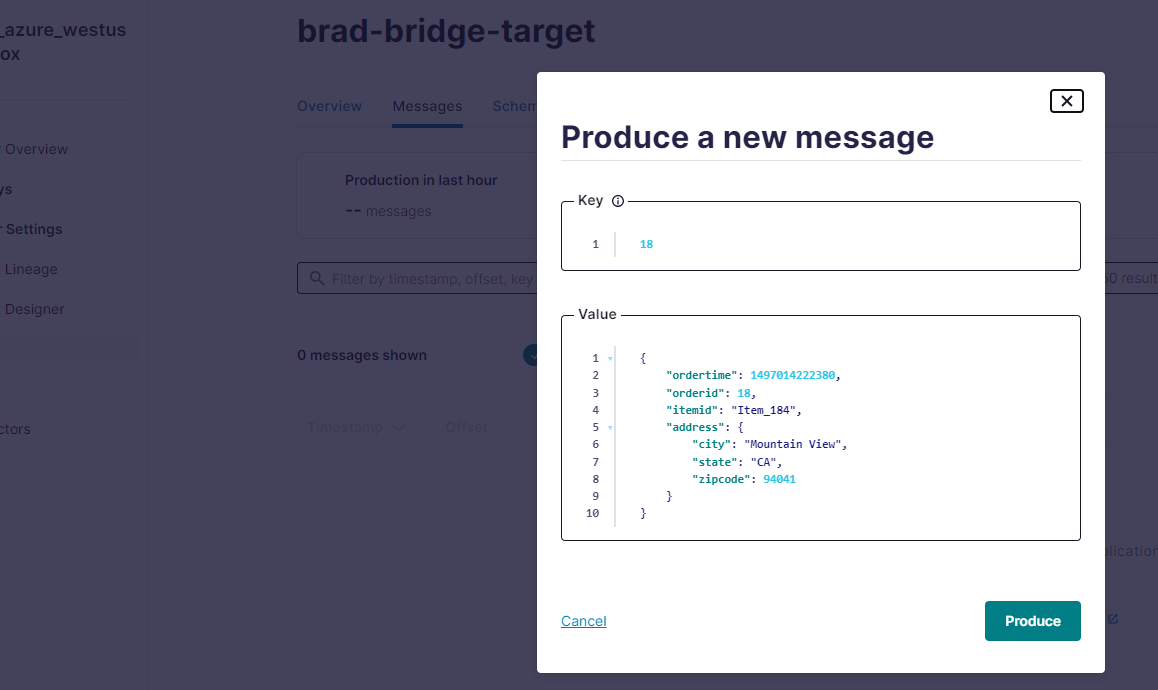
We’re using Kafka in the Confluent Cloud platform with Protobuf schemas a lot at work, and a recent need that came up was for a testing tool which would enable our QA engineers to produce messages to our topics at will, without needing to write a bunch of code first.
You can do this for Kafka topics that use JSON in the Confluent UI pretty easily, as the message you’re producing is essentially just a big string - Kafka doesn’t really care that it’s JSON.
However, if you’re using Protobuf, things become a bit trickier, as the messages need to be compiled into a byte array, which is not a human-friendly way to produce messages via a Web UI.
I had a thought - what if we built a custom tool that could:
- Show the user a list of topics
- Grab the schema for a given topic from the Confluent Schema Registry
- Dynamically compile the schema into C# types
- Parse JSON messages into the Protobuf format for the topic, and
- Produce fully compiled Protobuf messages to the topic, in a Schema-registry aware fashion
To accomplish this took a bit of trial and error, and there’s a dearth of applicable information online, so I figured I’d document up the tricksy parts.
Downloading Schemas
If you’re using the Confluent.Kafka NuGet package to talk to your Schema Registry, as we are, it’s pretty straightforward.
You can just use an instance of the ISchemaRegistryClient that you’d normally pass into a ProducerBuilder instance to publish messages to a topic, but instead of just passing it into a Kafka client, use the ISchemaRegistryClient directly, to retrieve schemas from the Confluent API:
using Confluent.SchemaRegistry;
var config = new SchemaRegistryConfig
{
Url = "https://example.com",
BasicAuthCredentialsSource = AuthCredentialsSource.UserInfo,
BasicAuthUserInfo = $"{username}:{password}",
};
var schemaRegistryClient = new CachedSchemaRegistryClient(config);
// Topic schemas are named as [topicname]-key and [topicname]-value by default
var valueSchema = await TryGetLatestSchema($"{topicName}-value");
private async Task<RegisteredSchema?> TryGetLatestSchema(string subject)
{
try
{
return await schemaRegistryClient.GetLatestSchemaAsync(subject);
}
catch (SchemaRegistryException ex)
when (ex.StatusCode == HttpStatusCode.NotFound || ex.ErrorCode == 40401)
{
// there is no schema for the specified subject
return null;
}
}
This will get you a RegisteredSchema object representing the Protobuf schema of the topic.
Persisting Schemas to Disk
Now, we’ll need to persist the schemas for the topic to disk so that we can compile them using Protoc.
private async Task SaveSchemaAndReferences(
RegisteredSchema schema,
string outputDirectory,
CancellationToken cancellationToken)
{
var schemaFileName = schema.Subject;
// Ensure the filename has a ".proto" extension
if (!schemaFileName.EndsWith(".proto"))
{
schemaFileName += ".proto";
}
var protoFilePath = Path.Combine(outputDirectory, schemaFileName);
var protoDirectory = Path.GetDirectoryName(protoFilePath);
// Ensure the target directory exists
Directory.CreateDirectory(protoDirectory);
await File.WriteAllTextAsync(
protoFilePath,
schema.SchemaString,
Encoding.UTF8,
cancellationToken);
// We also need to download any schemas referenced by this schema
// before we can compile the Protobufs
await SaveReferencedSchemas(schema, outputDirectory, cancellationToken);
}
private async Task SaveReferencedSchemas(
RegisteredSchema schema,
string outputDirectory,
CancellationToken cancellationToken)
{
foreach (var reference in schema.References)
{
var referencedSchema = await _schemaRegistryClient.GetRegisteredSchemaAsync(
reference.Subject,
reference.Version);
var referencedSchemaFileName = referencedSchema.Subject;
if (!referencedSchemaFileName.EndsWith(".proto"))
{
referencedSchemaFileName += ".proto";
}
var referencedProtoFilePath = Path.Combine(outputDirectory, referencedSchemaFileName);
var referencedProtoDirectory = Path.GetDirectoryName(referencedProtoFilePath);
// If a referenced schema is in a 'package',
// we need to ensure that the target directory exists,
// e.g. google/protobuf/timestamp.proto
Directory.CreateDirectory(referencedProtoDirectory);
await File.WriteAllTextAsync(
referencedProtoFilePath,
referencedSchema.SchemaString,
Encoding.UTF8,
cancellationToken);
// Recursion!
// This will persist any referenced schemas that are referenced from this one,
// so your root schema's grand-child and great-grand-child, etc. references are
// included on disk for compilation.
await SaveReferencedSchemas(referencedSchema, outputDirectory, cancellationToken);
}
}
Once the protobuf files for the topic’s schema (and any schemas referenced by that schema) are persisted to disk, we can compile them using the Protoc compiler.
Note: you will need to download the binary and include it somewhere that your program has access to execute from.
Since Protoc is an executable binary, we can launch a separate process to invoke it against the .proto files we downloaded above.
async Task CompileProtobufs(string outputDirectory, CancellationToken cancellationToken)
{
var protocFileInfo = new FileInfo("/path/to/protoc.exe");
var directoryInfo = new DirectoryInfo(outputDirectory);
foreach (var protoFileInfo in directoryInfo.EnumerateFiles("*.proto", SearchOption.AllDirectories))
{
var processStartInfo = new ProcessStartInfo
{
WorkingDirectory = protocFileInfo.DirectoryName,
FileName = protocFileInfo.FullName,
Arguments = $"--proto_path={directoryInfo.FullName} --csharp_out={protoFileInfo.DirectoryName} {protoFileInfo.FullName}",
RedirectStandardError = true,
RedirectStandardOutput = true,
UseShellExecute = false,
CreateNoWindow = true,
};
var protocProcess = Process.Start(processStartInfo);
if (protocProcess is null)
{
throw new InvalidOperationException("protoc process failed to start");
}
await protocProcess.WaitForExitAsync(cancellationToken);
if (protocProcess.ExitCode != 0)
{
var errorMessages = await protocProcess.StandardError.ReadToEndAsync(cancellationToken);
throw new InvalidOperationException($"protoc process exited with code {protocProcess.ExitCode} - {errorMessages}"); ;
}
}
}
Loading the Compiled Protobuf Types
What we have at this point is a directory containing .proto files, as well as .cs files which we generated from the Protobufs using Protoc.
We can now load these classes into an in-memory assembly by compiling them with the Microsoft.CodeAnalysis.CSharp library, so that we can use the compiled protobuf message types in our program:
using Google.Protobuf;
using Microsoft.CodeAnalysis;
using Microsoft.CodeAnalysis.CSharp;
async Task<Type[]> LoadCompiledMessageTypes(string outputDirectory, CancellationToken cancellationToken)
{
var syntaxTrees = new List<SyntaxTree>();
var hashes = new HashSet<string>();
// Add all the generated C# files to the compilation
foreach (var file in Directory.EnumerateFiles(outputDirectory, "*.cs", SearchOption.AllDirectories))
{
var source = await File.ReadAllTextAsync(file, cancellationToken);
// If the directory contained multiple copies of the same protobuf,
// (e.g. if it was referenced from multiple places in the schema hierarchy)
// we only want to add each unique .cs class to our assembly once,
// or we'll get compilation errors due to conflicting type names
var hash = CalculateMd5Hash(source);
if (!hashes.Contains(hash))
{
syntaxTrees.Add(CSharpSyntaxTree.ParseText(
source,
new CSharpParseOptions(LanguageVersion.Latest),
cancellationToken: cancellationToken));
hashes.Add(hash);
}
}
var compilation = CSharpCompilation.Create(
$"result.dll",
syntaxTrees,
MetadataReferences.Value,
new CSharpCompilationOptions(OutputKind.DynamicallyLinkedLibrary));
using var ms = new MemoryStream();
var result = compilation.Emit(ms);
if (!result.Success)
{
var errors = result.Diagnostics.Where(x => x.Severity == DiagnosticSeverity.Error);
var errorMessages = string.Join(Environment.NewLine, errors.Select(x => x.GetMessage()));
throw new InvalidOperationException($"Failed to compile protobufs: {errorMessages}");
}
// If we've reached this point, the compilation was a success,
// so get all the types in the generated assembly that are implementations
// of the Google.Protobuf.IMessage interface
var compiledAssembly = Assembly.Load(ms.ToArray());
var messageTypes = compiledAssembly.GetTypes()
.Where(x => x.IsAssignableTo(typeof(IMessage)))
.ToArray();
return messageTypes;
}
private static string CalculateMd5Hash(string value)
{
ArgumentException.ThrowIfNullOrWhiteSpace(value);
using var md5 = System.Security.Cryptography.MD5.Create();
var hashBytes = Encoding.UTF8.GetBytes(value);
return Convert.ToHexString(hashBytes);
}
private static Lazy<MetadataReference[]> MetadataReferences => new Lazy<MetadataReference[]>(() =>
{
var dotnetDirectory = Path.GetDirectoryName(typeof(object).GetTypeInfo().Assembly.Location)!;
// A standard set of references which are required to compile the .cs files generated by Protoc
return new[]
{
MetadataReference.CreateFromFile(Path.Combine(dotnetDirectory, "netstandard.dll")),
MetadataReference.CreateFromFile(Path.Combine(dotnetDirectory, "System.dll")),
MetadataReference.CreateFromFile(Path.Combine(dotnetDirectory, "System.Collections.dll")),
MetadataReference.CreateFromFile(Path.Combine(dotnetDirectory, "System.Linq.dll")),
MetadataReference.CreateFromFile(Path.Combine(dotnetDirectory, "System.Private.CoreLib.dll")),
MetadataReference.CreateFromFile(Path.Combine(dotnetDirectory, "System.Runtime.dll")),
MetadataReference.CreateFromFile(typeof(IMessage).GetTypeInfo().Assembly.Location),
};
});
Now that we’ve got a set of compiled C# types which represent the Protobuf schema for our Kafka topic,
we need to find the MessageDescriptor for the type that represents the root-level object for the topic’s value:
async Task<MessageDescriptor?> GetMessageDescriptor(
RegisteredSchema schema,
CancellationToken cancellationToken)
{
var outputDirectory = "/my/temp/directory";
var messageTypeName = GetMessageTypeName(schema);
await SaveSchemaAndReferences(scheam, outputDirectory, cancellationToken);
await CompileProtobufs(outputDirectory, cancellationToken);
var messageTypes = await LoadCompiledMessageTypes(outputDirectory, cancellationToken);
var messageType = messageTypes.FirstOrDefault(x => x.Name == messageTypeName);
// Getting the descriptor is a bit tricky,
// since it's a static field on the IMessage implementation
var descriptorProperty = messageType?.GetProperty(
nameof(IMessage.Descriptor),
BindingFalags.Public | BindingFlags.Static);
var messageDescriptor = descriptorProperty
?.GetValue(null, Array.Empty<object>()) as MessageDescriptor;
return messageDescriptor;
}
private static string? GetMessageTypeName(RegisteredSchema schema)
{
// Get the name of the first defined message in the topic schema
if (Regex.Match(schema.SchemaString, @"message\s+(\w+)\s+\{") is Match match
&& match.Success && match.Groups.Count > 0)
{
return match.Groups[1].Value;
}
return null;
}
Publishing Messages
Phew! Ok, now that we have a way to get the MessageDescriptor for our topic’s schema, we should be able to
dynamically parse JSON to the Protobuf type, and from there we can actually spit some messages onto the Kafka topic.
using Confluent.Kafka;
using Confluent.SchemaRegistry;
using Confluent.SchemaRegistry.Serdes;
using Google.Protobuf;
async Task PublishJsonAsProtobuf(
string topicName,
string messageKey,
string messageValueJson,
CancellationToken cancellationToken)
{
var valueSchema = await TryGetLatestSchema($"{topicName}-value");
var messageDescriptor = await GetMessageDescriptor(valueSchema, cancellationToken);
var messageValueProtobuf = messageDescriptor.Parser.ParseJson(messageValueJson);
// In order to invoke the ProduceMessageWithStringKey method,
// we need to use reflection to get the generic method
// with the type of our message value
var methodInfo = this.GetType()
.GetMethod(
nameof(ProduceMessageWithStringKey),
BindingFlags.NonPublic | BindingFlags.Instance)
.MakeGenericMethod(messageDescriptor.ClrType);
// Now we can invoke the generic method, which will enable us to hop across
// the dynamic / generic divide into the typed ProduceMessageWithStringKey method below
var task = methodInfo.Invoke(
this,
new[]
{
topicName,
messageKey,
messageValueProtobuf,
cancellationToken
}) as Task;
// Don't forget to await the task we got from invoking the asynchronous method!
await task;
}
private async Task ProduceMessageWithStringKey<TValue>(
string topic,
string key,
TValue value,
CancellationToken cancellationToken)
{
try
{
// Create a typed producer instance with a protobuf value serializer,
// and the schema registry client we configured earlier
using var producer = new ProducerBuilder<string, TValue>(new ProducerConfig
{
BootstrapServers = "example.com",
SecurityProtocol = SecurityProtocol.SaslSsl,
SaslMechanism = SaslMechanism.Plain,
SaslUsername = "username",
SaslPassword = "password",
})
.SetValueSerializer(new ProtobufSerializer<TValue>(_schemaRegistryClient))
.Build();
var result = await producer.ProduceAsync(
topic,
new Message<string, TValue>
{
Key = key,
Value = value
},
cancellationToken);
}
catch (KafkaException ex)
{
// handle the exception
}
}
And there we have it! Dynamically compiled Protobuf schemas parsed from JSON and published to a schema-enabled Kafka topic.
