
In addition to the great info about limiting the “blast radius” of your code, there was a segment in Steve Smith’s recent appearance on the .NET Rocks podcast where he discussed a pattern I really like when it comes to structuring .NET code: heavily using the internal keyword.
Projects are Interfaces
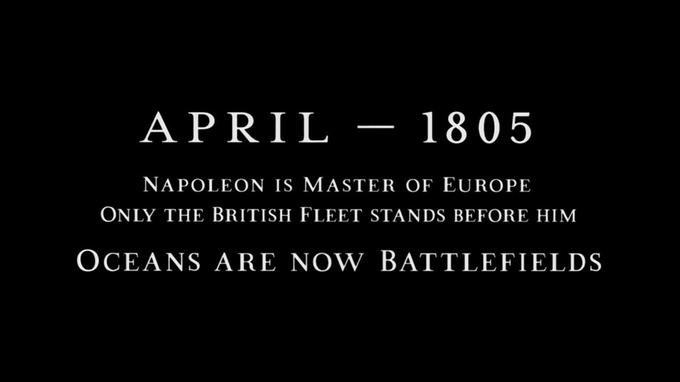
When organizing a .NET solution, it’s useful to break apart the various layers of your application into separate projects. This helps separate the concerns of your system, and also helps manage the dependency graph of packages each project needs to reference. This way, for example, your presentation layer doesn’t need to directly reference the database driver that the data project uses.
What may be less obvious is that the projects within an application themselves represent an interface that the project is exposing to the rest of the application. In the same way that you might choose not to expose some methods on a class in order to prevent calling code from taking a direct dependency on implementation details, you should be judicious about choosing whether to expose the classes and types within a given project to the rest of the solution.
For instance, let’s say you have an incredibly simple and contrived example of an ASP.NET web application solution:
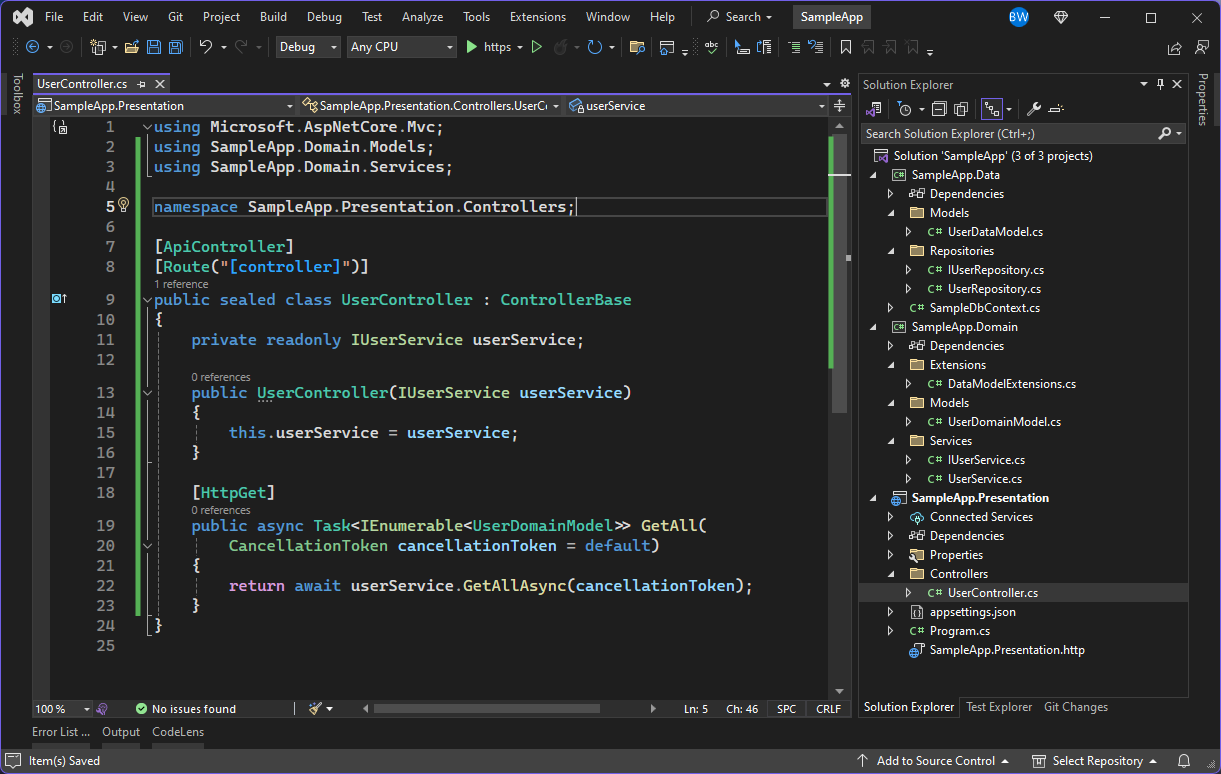
Now, it’s pretty obvious that the Data project here is purposefully exposing the IUserRepository interface, and the Domain project is likewise exposing the IUserService interface. Why else would they have bothered to create the interfaces? Those are the contracts the projects are choosing to expose to the layers above them within the solution.
However, there’s some extra stuff in those projects that are currently exposed as well. The Data project is exposing the SampleDbContext type, which is an implementation concern (the fact that the data project is using Entity Framework should be of no concern to the layers above), and the Domain project is exposing the DataModelExtensions class.
It’s easy to inadvertently expose more than you intend to the rest of the application if you’re in the habit of just rotely typing public class MyClass whenever you create a new *.cs file within your solution.
I think some engineers get in the habit of thinking that making as much of your code public as possible allows more “flexibility” for users of those types. Which I think can generally be true for library code. Several of Microsoft’s own SDK libraries have a bad habit of making all the types that users of the library need to interact with abstract with no public constructors, while all the concrete implementations are internal and sealed with no public constructors. Which results in the need for wrapper libraries that need to implement a whole universe of fake types to make them testable, for instance. Ahem.
However, a project within an application solution is a little different. You generally want a little tighter control over what types are exposed, because you want to retain the ability to change implementations later without having that change require a lot of corresponding work across all the other layers of the solution.
In the Data project of the sample solution above, the SampleDbContext and UserRepository classes can be defined with the internal keyword, meaning the other projects in the solution that reference the Data project no longer have any visibility into those types.
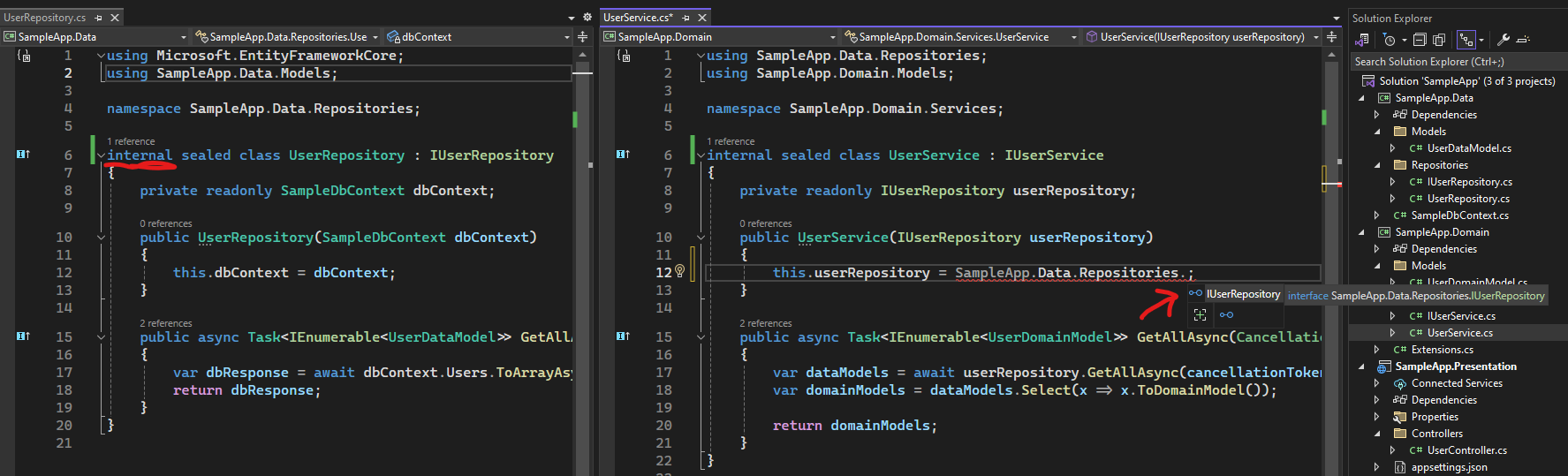
Give a Hoot, Don’t Pollute
One feature of C# that is both extremely useful and very easy to abuse is extension methods. Extension methods are great for adding some behavior to a given type without actually needing to modify that type. They’re great for “mapping” type code.
From the Microsoft Learn page linked above:
Layer-Specific Functionality
When using an Onion Architecture or other layered application design, it’s common to have a set of Domain Entities or Data Transfer Objects that can be used to communicate across application boundaries. These objects generally contain no functionality, or only minimal functionality that applies to all layers of the application. Extension methods can be used to add functionality that is specific to each application layer without loading the object down with methods not needed or wanted in other layers.
Let’s look at the contents of the DataModelExtensions class in the Domain project of the sample application we’re working with:
using SampleApp.Data.Models;
using SampleApp.Domain.Models;
namespace SampleApp.Domain;
public static class Extensions
{
public static UserDomainModel ToDomainModel(this UserDataModel dataModel)
{
ArgumentNullException.ThrowIfNull(dataModel);
return new UserDomainModel
{
Id = dataModel.Id,
FirstName = dataModel.FirstName,
LastName = dataModel.LastName,
};
}
}
Here, the UserDataModel type is being mapped to the UserDomainModel type, because UserDataModel may have additional properties that we don’t want to expose at the domain layer for security purposes (e.g. PasswordHash and EmailAddress).
I like extension methods for this kind of mapping code, because they are much easier to reason about than something like AutoMapper, which is an excellent and very powerful foot-gun. Whoever inherits this code base will thank you for writing an obvious (and easy to test) extension method rather than some surprising and “magic” mapping code.
The nice thing about using an extension method for this kind of thing is that it means the acutal UserDomainModel class doesn’t need to know anything about the UserDataModel class. Extension methods are great for these sort of boundary-crossing parts of code where you don’t want one layer to know too much about the internals of another.
However, there is one common misconception about extension methods. Note the last line of the above Microsoft Learn quote (emphasis mine):
Extension methods can be used to add functionality that is specific to each application layer without loading the object down with methods not needed or wanted in other layers.
Extension methods have to be static by definition. The misconception is that people seem to think they also need to be public. They don’t! You can define internal extension methods, or even private ones! The containing class just has to be static.
I like using private static or internal static wherever possible, because it guarantees the method is stateless (unless you store state in a static field, which… don’t do that).
C# is an object-oriented language, but the .NET team has added a lot of functional language features in recent releases. I like to think of writing private static methods in C# as sort of a poor-man’s functional programming.
You can reason about a method like this much easier because you can clearly trace the inputs and outputs and don’t have to think about how statefulness might impact the result of a given method.
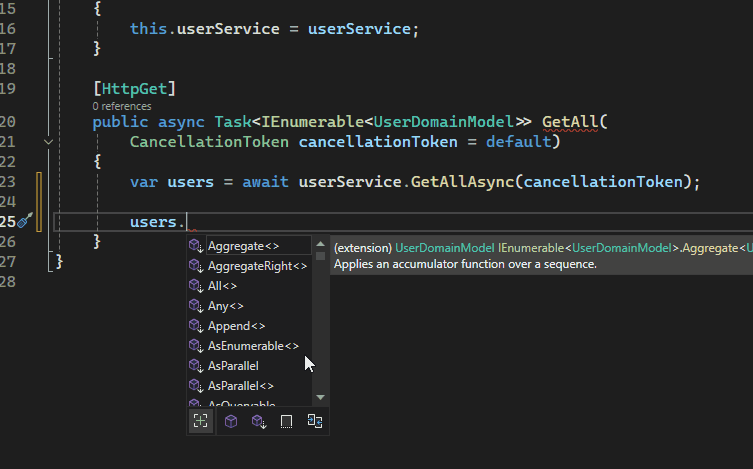
Making the methods private or internal also has the benefit of not polluting the namespaces of the types you actually want to expose to other projects in the solution. If you’ve ever worked on an application that references a lot of extenion method libraries, you’ll notice that it becomes hard to find the actual method you want to call when “dotting into” a particular object with Intellisense, because there are a hundred extension methods that are all broadly applicable to type Object, and that is sort of the opposite of a pit of success. You want it to be obvious to callers which methods they should use to do the thing they want to do with your type.
Whither Tests
If you’re liberally using private and internal, that doesn’t mean you can’t test those methods. You can use the InternalsVisibleTo directive in the project file to expose internal types to your tests project only, while keeping them hidden from the other projects within your solution.
<Project Sdk="Microsoft.NET.Sdk">
<PropertyGroup>
<TargetFramework>net8.0</TargetFramework>
<ImplicitUsings>enable</ImplicitUsings>
<Nullable>enable</Nullable>
</PropertyGroup>
<ItemGroup>
<ProjectReference Include="..\SampleApp.Data\SampleApp.Data.csproj" />
</ItemGroup>
<ItemGroup>
<InternalsVisibleTo Include="SampleApp.Tests"/>
</ItemGroup>
</Project>
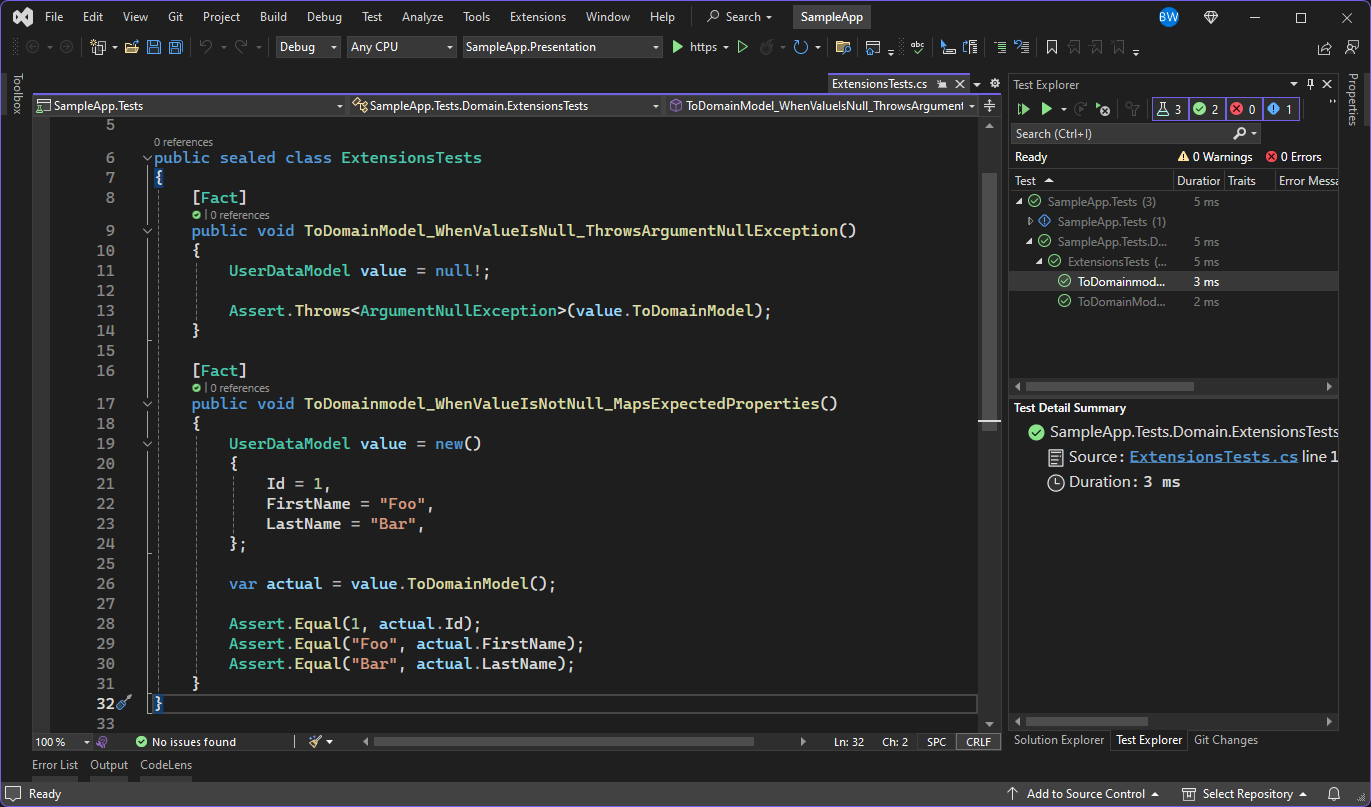
Charting Your Course
So just remember:
- Internal is your friend. Make any type that you don’t specifically wish to expose outside of a given project
internalby default. - Projects are interfaces. Only expose things to the rest of the solution that you want other projects to take direct dependencies on. If you expose it, someone will take a direct dependency on it.
- Oceans are now battlefields.
Happy sailing!
